Delivery Charges
Admin / Settings / Delivery
The Delivery Charges Module is used to add/edit a delivery option for each country.
Overview
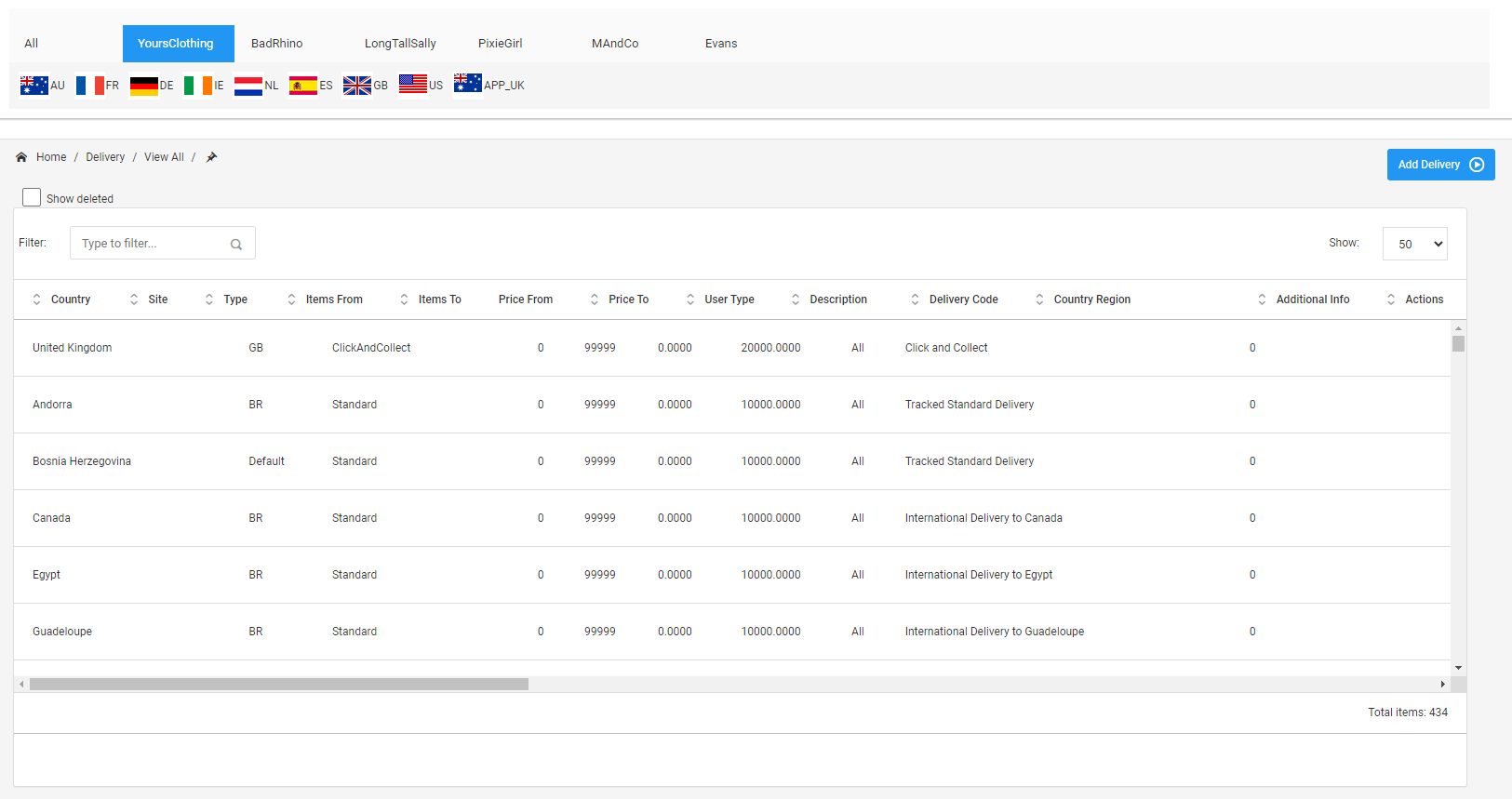
You can filter out the delivery options by:
- Site
- Country
- Using the filter bar
Edit Delivery Modal Overview
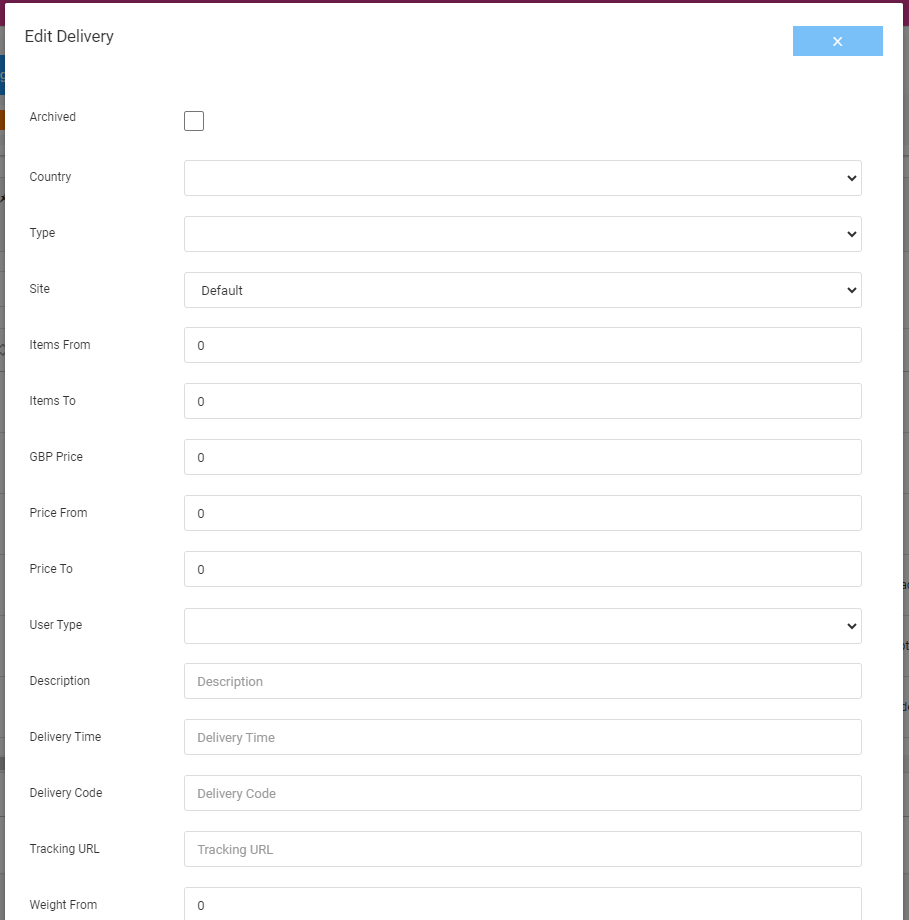
Here is the list of fields with a brief outline of their use.
- Country – the country where this delivery should be available
- Type – delivery type (e.g. Click And Collect, Standard etc.)
- Site – the site where this delivery option should be available
- Items From / Items To – the item quantity allowed for this delivery option
- Price From / Price To – the minimum / maximum order price allowed for this delivery option
- GBP Price – the cost of delivery
- User Type – the users that could use this delivery option
- Description – short description of the delivery type. Could include, for example, the delivery type and the country where it is available
- Delivery Time – short description of the delivery timeframe
- Tracking URL – should match the courier tracking URL
- Weight From – minimum / maximum weight allowed for this delivery option
- Country Region – the region in the selected country where this delivery option is available
- Additional Information – could include any notes that might be helpful for the customers, such as allowing extra days for delivery
- Currency Restocking Fee – the fee deducted from the customer’s refund total
Adding a Delivery Option
When adding a new delivery option, please review the description of the fields above and populate them accordingly. The following fields are mandatory to be filled in:
- Country
- Type
- Site
- Items From / Items To
- Price From / Price To
- User Type
- Description
- Weight From / Weight To
- Country Region
- Additional Information
When you are happy with the delivery option details, click Save.
Editing an Existing Delivery Option
You can do this by clicking Edit on an existing entry in the table below:
When you are happy with the changes, click Save.