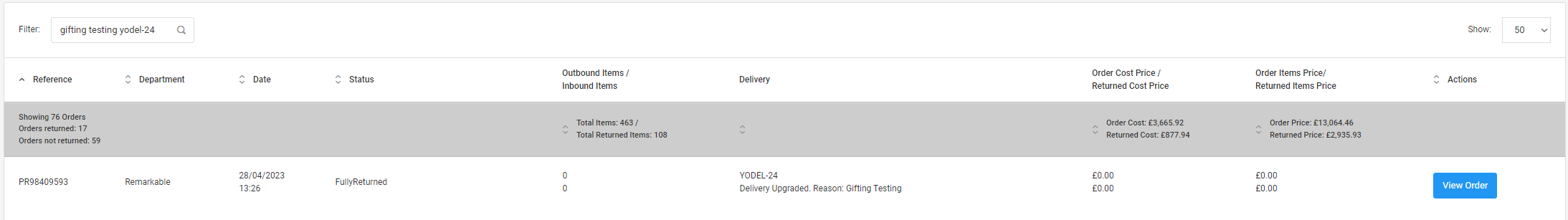Gifting Orders
Admin / Orders / InternalTransfer / GiftOrder
Gifting Orders replaces the PR Order functionality from old Admin. This module can be used to create gifting orders to send to third parties.
Gifting Reports shows all gifting orders that have been created within a specified timeframe.
Create a Gifting Order
This module uses the same User Interface as Internal Purchases and Internal Transfers.
Stock can be added by entering the 9 digit stock code, by Stock ID, by product code and selecting the stock, or by uploading a csv file.
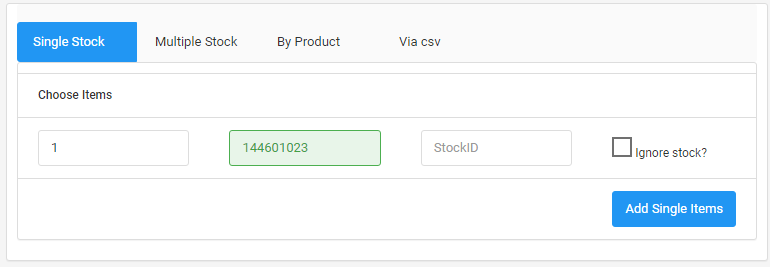
Upon adding the items, the basket will be updated and saved for one hour for the currently logged in user.
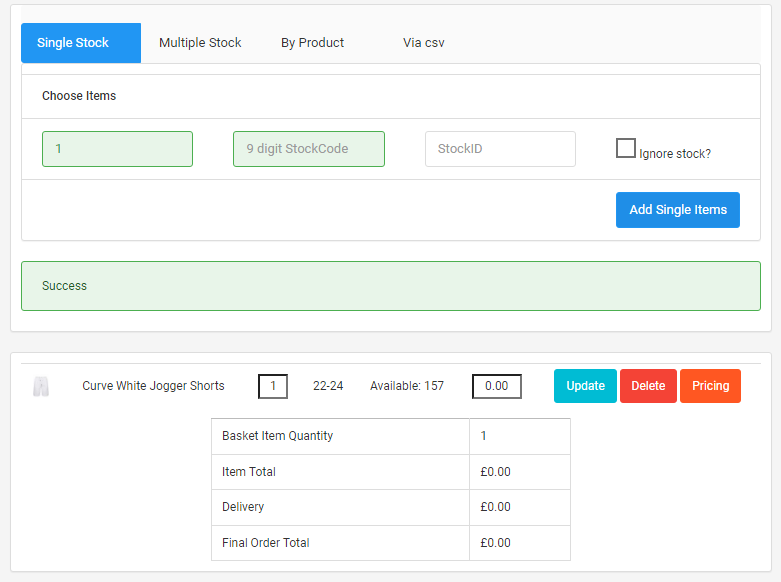
A delivery method must be selected. Upon selecting a method other than Standard, a text area will appear requiring a reason for upgrading the delivery method.
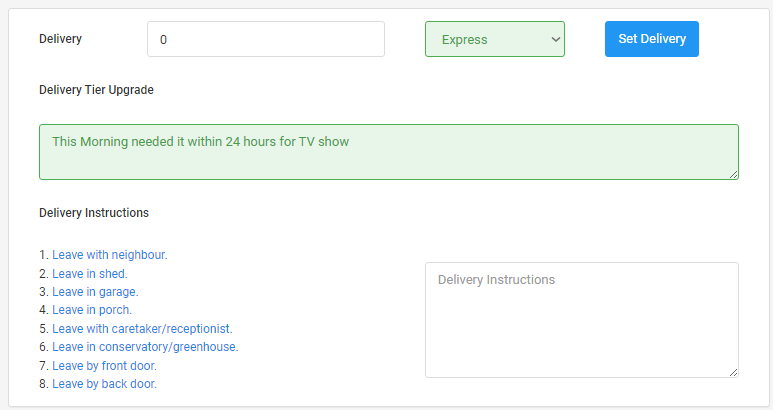
Gifting orders will require a contact name, email and delivery address.
Upon successful creation, the gifting order will be attributed to the current logged-in user's department.
View Gifting Reports
Admin / Orders / GiftingReport
Gifting Orders can be viewed by using the filters to select a timeframe and either display them in a table, or export and download the data to a .csv file.
The filter contains a Date Range Type as well as Start Date and End Date.
By default, the page will load with a Date Range Type of Date
Range, meaning the filter will search for orders between the specified Start Date and End Date.
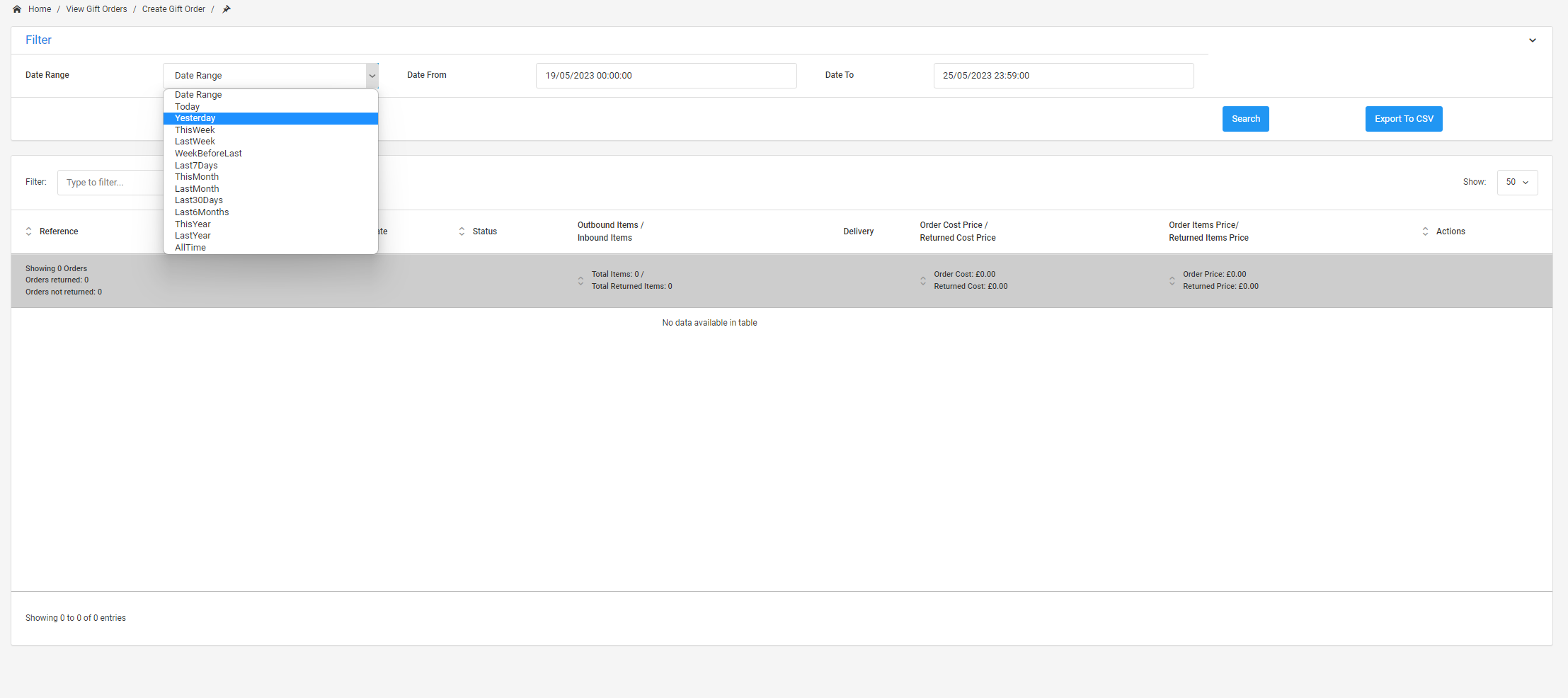
Changing the Date Range Type will instead search based on the dropdown selection, ignoring Start Date & End Date.
The Search and Export to CSV functions both use the current filter selection and are separate requests.
Note: This means that if a search is performed with a Date Range Type of ThisWeek, then changed to LastWeek and then exported, the table will display the results of ThisWeek whilst the CSV will contain the data from LastWeek.
Below is an example of the table data. The table can be sorted into either ascending or descending order for each column and can display 50 orders per page.
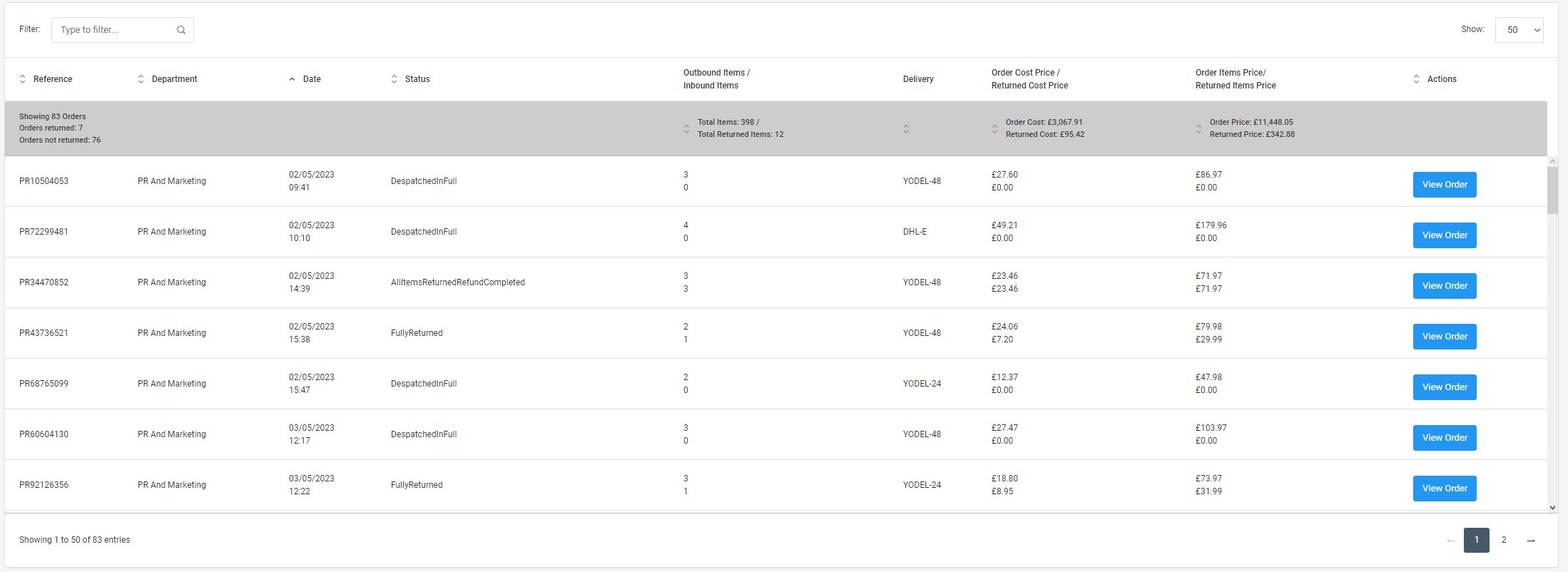
Note: The above shows Gifting Orders created via old Admin, orders created in the new Admin module will display the correct Department and reason for Delivery Upgrade where appropriate. Similar to the image below.
The table also allows for a search option, which matches on any words separated by a space.