Refunds
Admin / Orders / Refunds
Refunds are generated in several areas of the Admin and they all need approving, prior to them being actioned by the payment service provider.
Filter
You can Filter Refunds by the following:
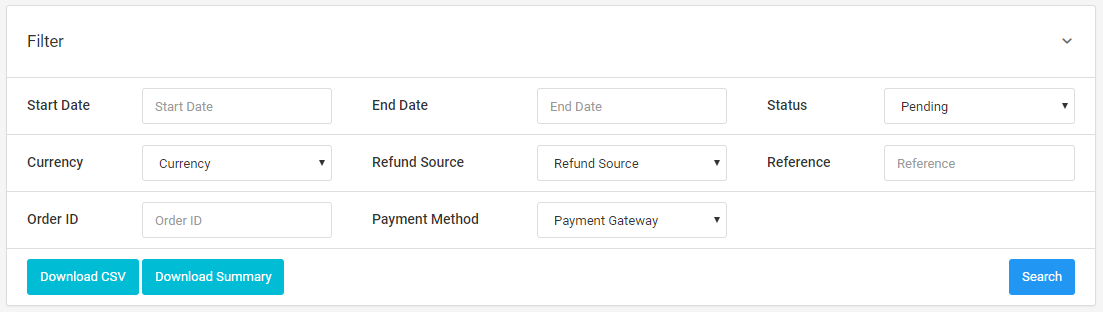
- Start Date
- End Date
- Status - defaults to Pending
- Currency
- Refund Source - what generated the Refund
- Reference
- Order ID
- Payment Method
Once you have specified your filter criteria, you can Download CSV or Download Summary - or click Search to view the results.
List
By default, all of the Refunds pending approval appear:
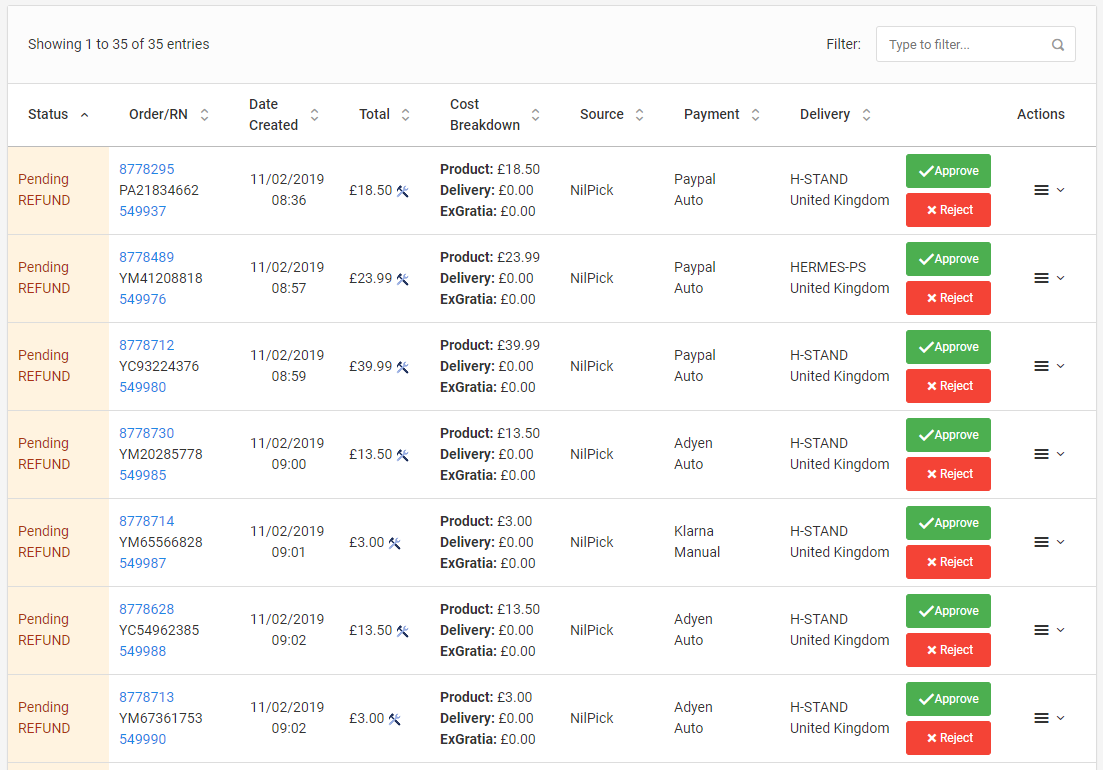
You can Approve or Reject a Refund from the list.
At the bottom of the list, you can see a Totals section:
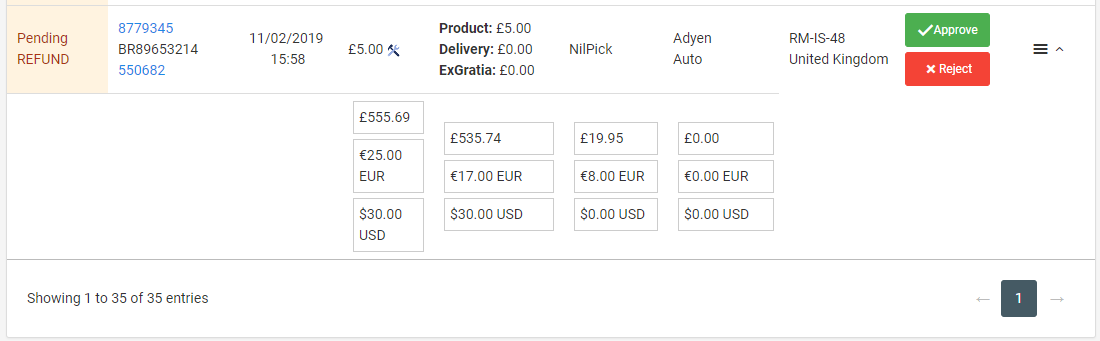
This shows the total pending refunds amounts for each currency.
View
Click View from the Actions dropdown, or click the Return ID to view more information:
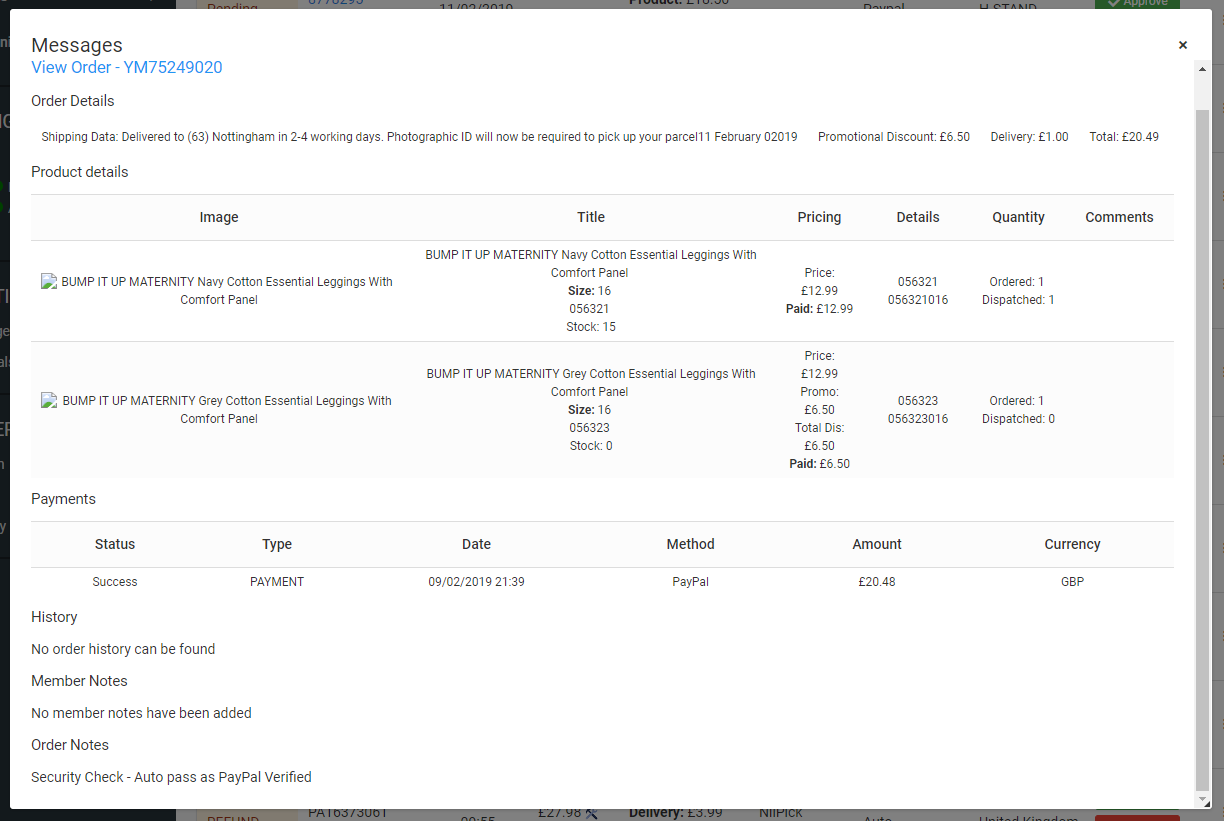
This includes a link to view the corresponding Order, shipping data, all of the Products purchased, any payments made for the Order and additional information regarding the history and notes. This should help you in your decision with approving the Refund.