Admin Navigation
Admin / Administration / Admin Navigation
The Admin Navigation page is used to control the navigation on the left side of the Zeus admin. Features include the ability to:
- Change parent - this will move the selected page into another section i.e. orders -> customers
- Edit navigation titles - this will amend the text you see
- Edit navigation links
- Hide navigation items
- Re-order links - _through changing the rank field the order of the links in the navigation can be amended
- Delete navigation items
To find the desired item to edit, you can:
- Use the filter
- Navigate a level deeper by clicking the parent links
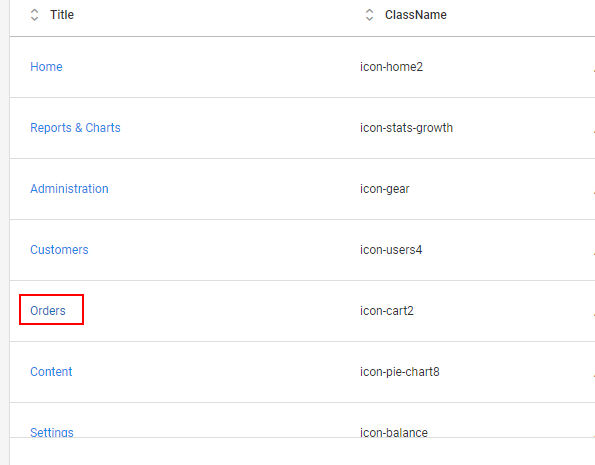
When the desired option is required changes are made by clicking Quick Edit which will bring up the edit screen below.
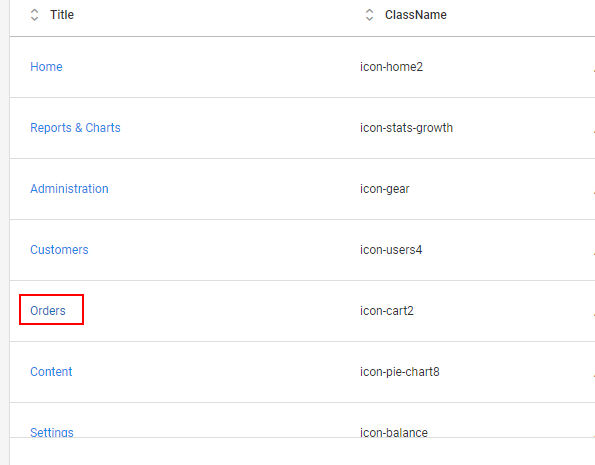
Clicking the save button will then save your changes and dismiss the popup.