Admin Roles
Admin / Administration / Admin Roles
The Admin Role page is used to manage the various Admin Roles that users can be assigned to and the roles default permissions.
Adding a new Role
A new role can be created by entering a title in the Title field and clicking submit.
The new item will then appear in the list below where it can be managed and updated:
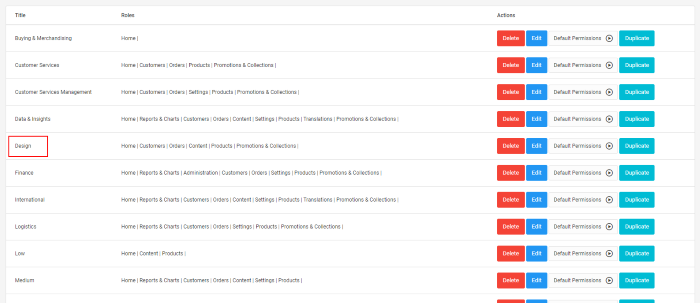
Default permissions
The default permissions for an Admin Role can be managed by clicking the Default Permissions button.
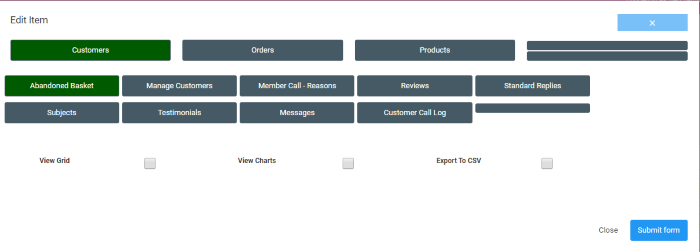
The options shown in this section link back to the previous selected items from Admin Role Navigation although this section allows an extra level of control to manage access to individual options on each page.
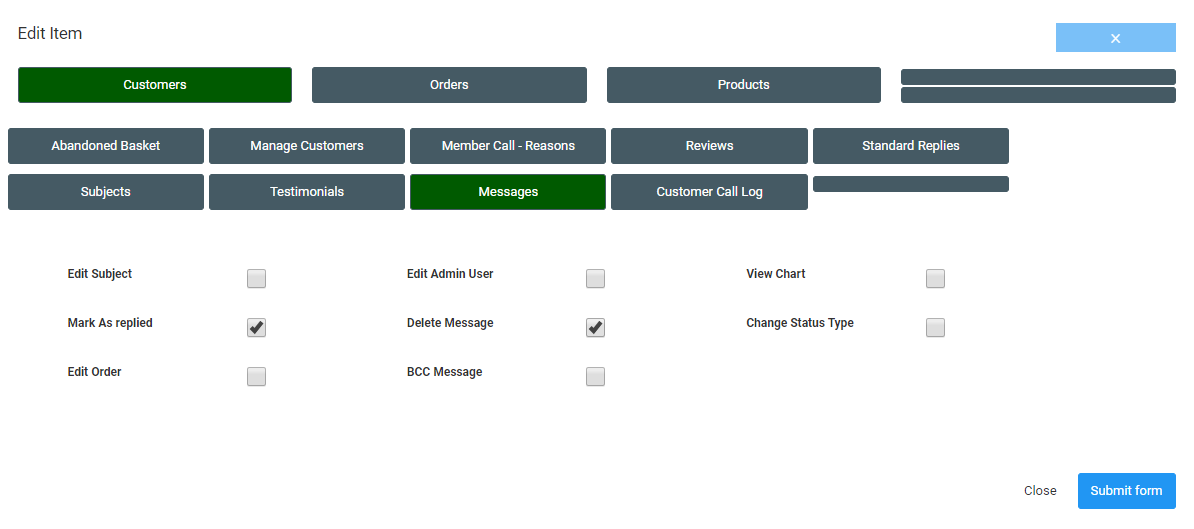
In the example above we'd be allowing access for users from the chosen Admin Role to "Marked as replied" and "Delete Message"
Deleting a role
If you wish to delete an Admin Role, this can be done by clicking delete.
Duplicate role
If you wish to create a similar Admin Role to an existing one, this can be done using the duplicate button. This will create an exact copy which can then be amended to suit the new roles requirements.