Admin Role Navigation
Admin / Administration / Admin Role Navigation
The Admin Role Navigation page is used to manage which sections of the admin each Admin Role can view.
To begin managing, first select a role from the drop down:
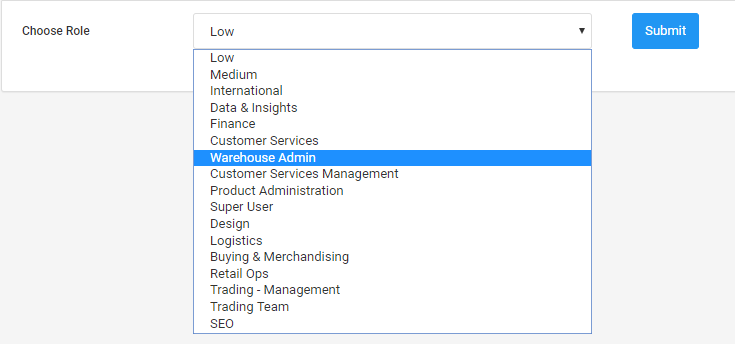
This will then bring up all the relevent options for that Admin Role
Options can then be enabled/disabled by clicking the checkbox next to each option.
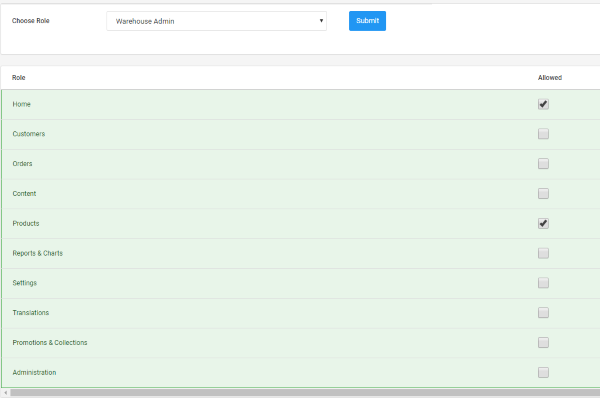
Sub-Levels can also be managed by clicking on one of the titles:
These options can also then be enabled/disabled by clicking the checkbox next to each option.