Sync Orders
The Sync Orders Module can be used when an order needs to be pulled through to Admin.
Viewing Sync Orders
To view the orders that need to be pulled through, navigate to Admin / Orders / Sync Orders.
Filtering Sync Orders
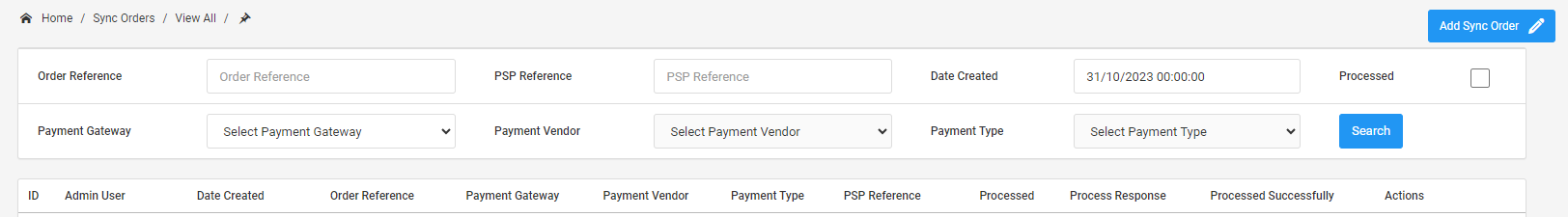
You can search sync orders on the following options:
- Order Reference
- PSP Reference
You can filter the results on the following criteria:
- Date Created
- Payment Gateway
- Processed
- Payment Vendor (only if the Payment Gateway is Adyen)
- Payment Type (only if the Payment Gateway is Adyen)
Sync Order Fields
Admin User: the user that created the sync order request
Date Created: the date when the sync order request was added
Order Reference: corresponds to the order that needs to be pulled through
Payment Gateway:
- Adyen
- PayPal
- AmazonPay
- Klarna
- Laybuy
Processed:
- No - the sync order request has not been processed yet
- Yes - the sync order request has been processed
Process Responses:
- Success: order successfully processed and synced to Admin
- Success. Please allow 1 hour for the order to pull through.: order successfully processed but not synced to Admin yet
- Failed to insert payment for order [orderReference] | [orderID].
- Failed to update order status for order [orderID].
- Invalid order data for reference [orderReference].
- Order failed to pull through. Please contact yours.clothing@remarkable.net
- Order already synced
Processed Successfully: shows if a payment entry for the order has been successfully created and the order status was changed to 4.
If the payment gateway is Adyen:
The following information can be retrieved through Adyen by searching for the order reference.
Payment Vendor:
- Can be found in the Merchant section -> Account.
Payment Type:
- Can be found in the Card details section -> Payment method.
PSP Reference:
- Can be found at the top of the page in the Adyen PSP reference section.
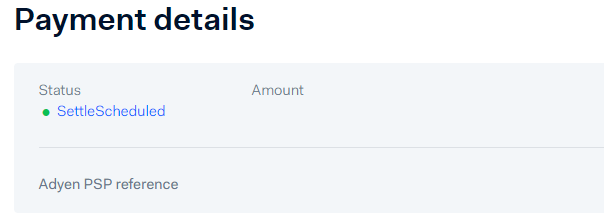
Adding a Sync Order
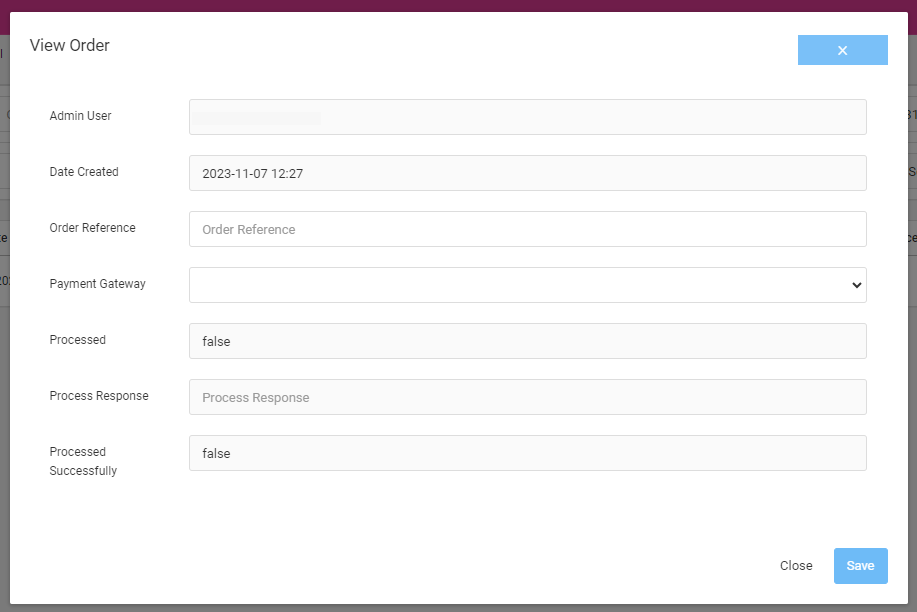
Mandatory fields:
- Order Reference
- Payment Gateway
- If the Payment Gateway is Adyen, then these fields will be mandatory as well:
- Payment Vendor
- Payment Type
- PSP Reference
If the sync order entry has Processed: Yes but Processed Successfully: No, the sync order will need to be readded.
Please allow a few hours for an order to pull through to Admin.