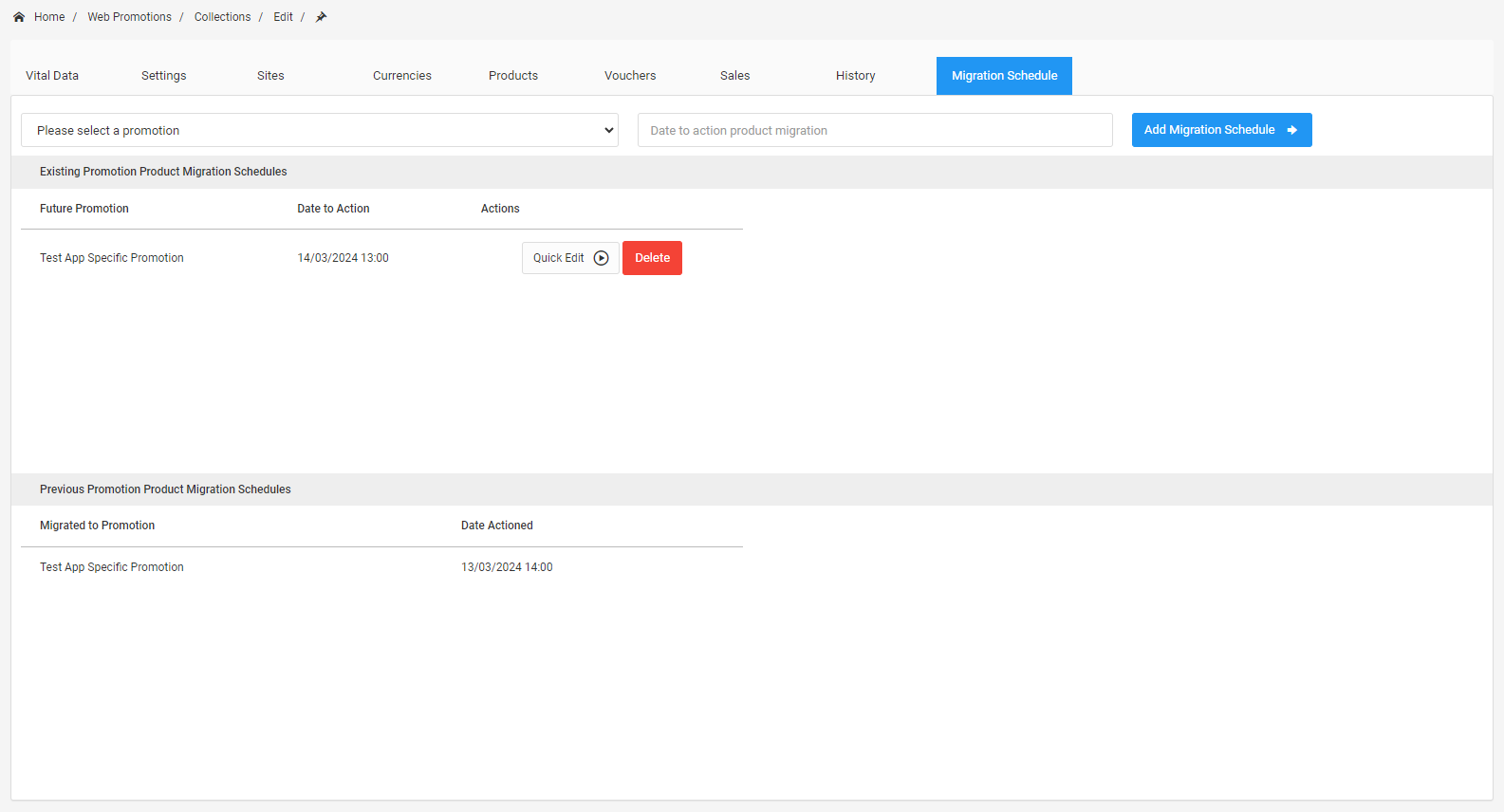App-Specific Promotional Discounts
Add an App-Specific Promotion
To add a new app-specific promotion, please follow the steps described here.
The TypeID for this promotion will need to be set to Site Specific Sale
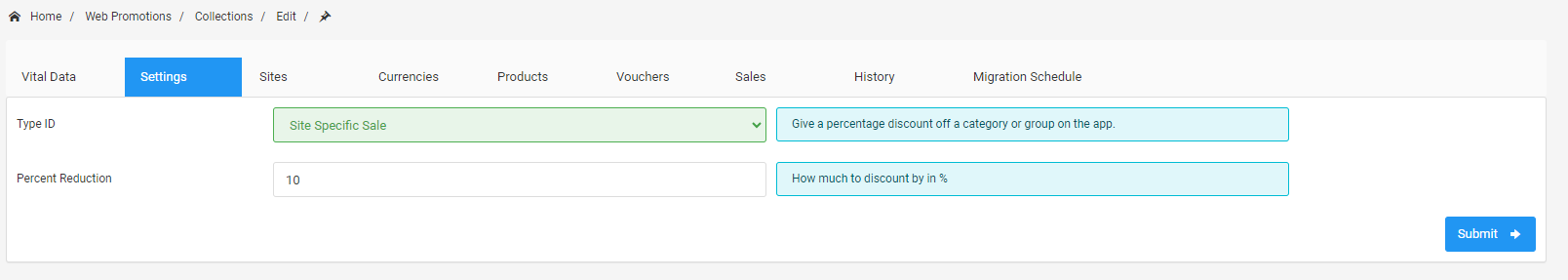
For this type of promotion, in the Sites tab, please only select the Apps.
Creating Migration Schedules
Once you are on a promotion page, go to the Manage Schedules tab.
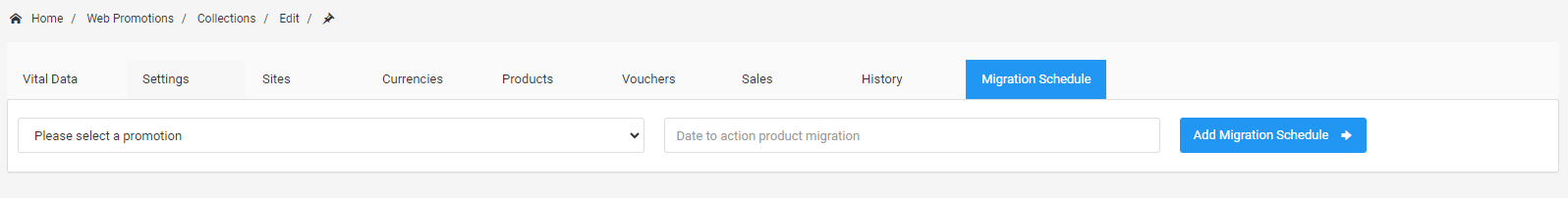
A migration schedule is used to move the products from the current app-specific promotion to another set promotion.
To create a migration schedule, you will need to set a promotion and a date against it. Once the date to action has passed, the products from the current promotion will be moved to this set promotion.
After the products have been moved to the new promotion, they will be deleted from the current promotion.
Once a migration schedule has been added, you can either edit it, through the Quick Edit option or delete it.
Any existing migration schedules that haven’t been actioned yet will be shown in the Existing Promotion Product Migration Schedules section.
Any successful migration schedules will be shown in the Previous Promotion Product Migration Schedules section. This section cannot be edited.