Newsletter Slide In
Vybe Setup
Admin / Settings / User Managed Settings
The newsletter slide in that appears on first load of the site is controlled by User Managed Settings and a Vybe CMS page. There are 3 settings per Site, with the Site suffixed.
CMS Key
NewsletterSlideInCMSKey
A setting to control which CMS page is used.
Once a CMS Page has been created and published in Vybe, the API key can be retrieved from the Publish list.
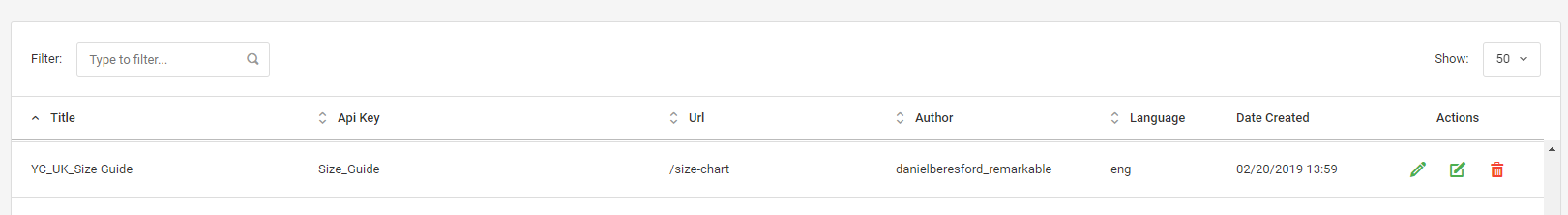
Show Form
NewsletterSlideInShowForm
A true/false setting which controls whether a form is shown on the slide in.
Source
NewsletterSlideInSource
A setting to control the source assigned to contacts that created via the form if shown.
RCM Setup
Very similar to the above for Vybe - the CMS details have been combined in RCM however.
RCM Site
Page entry setup - Note the [newsletterslidein] URL and the enddate must be in the future
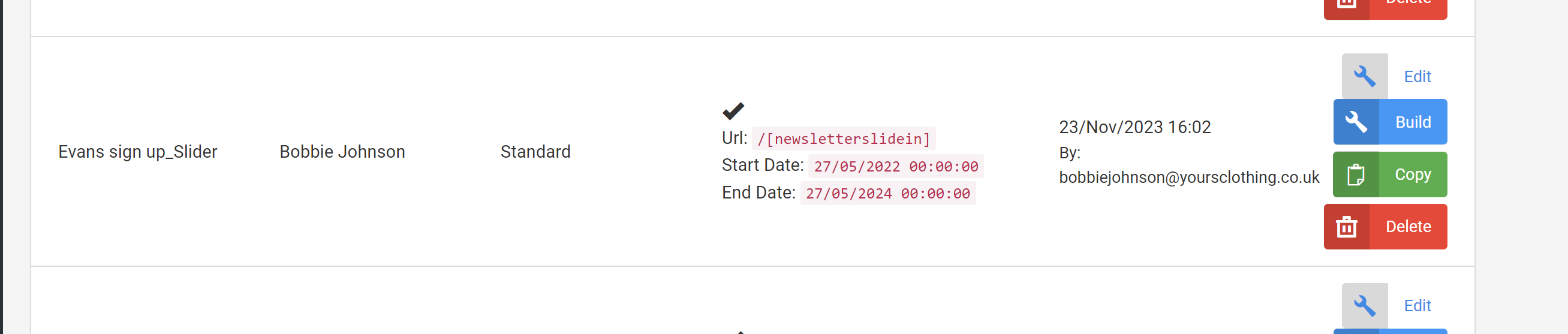
Page Content
A Hotspot addition with the image of the size stated below needs to be added. Note the space left for the form which is added by the settings:
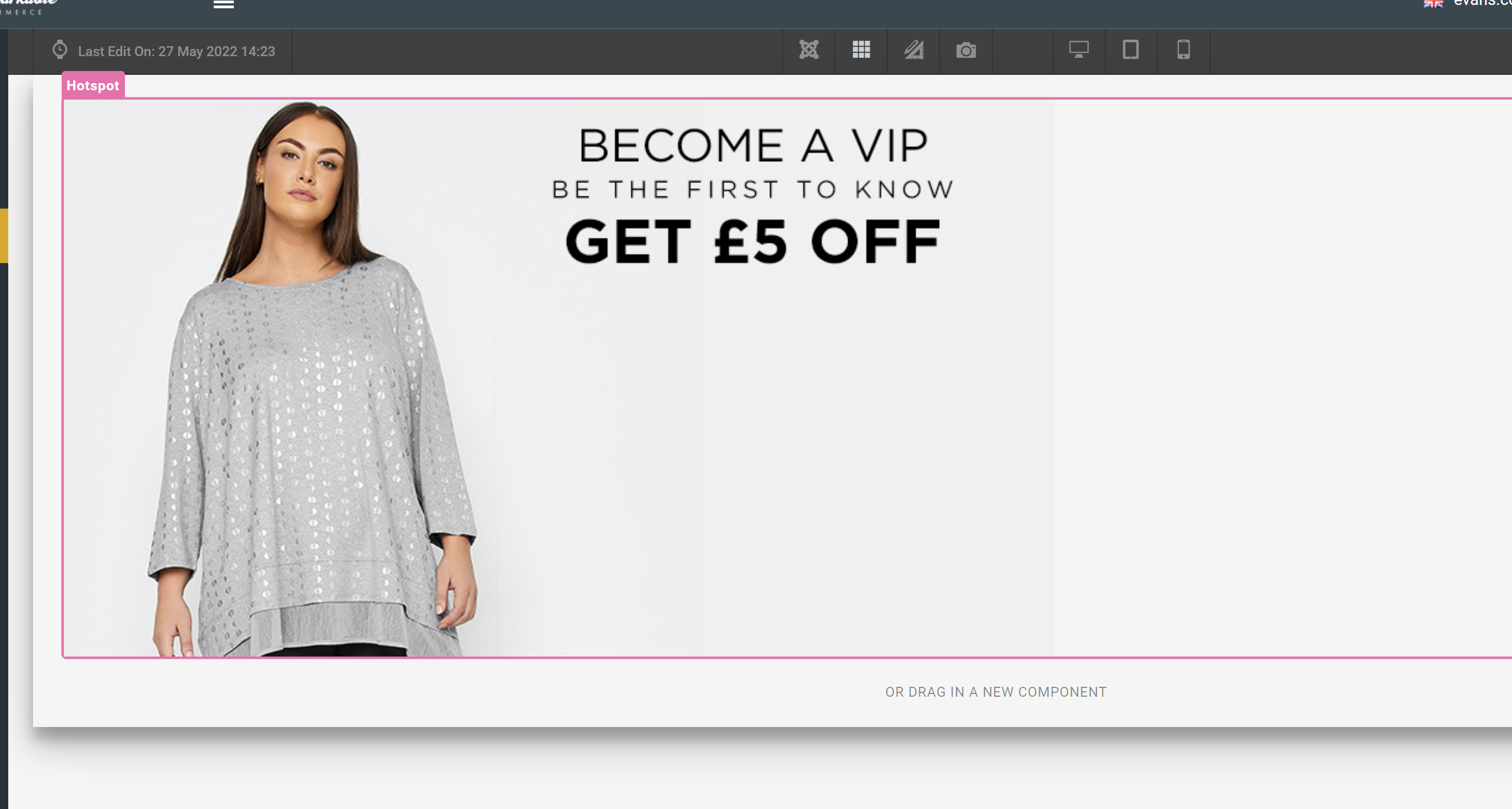
Settings
The settings are the same ones as the Vybe setup, just be sure the CMS key setting is set to [newsletterslidein]
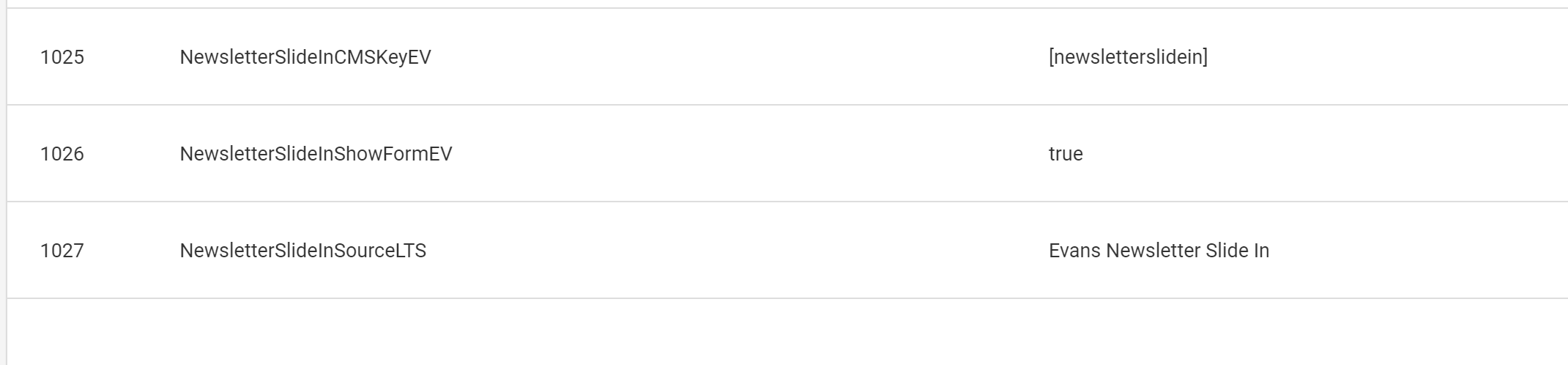
Image size and form position
The banner image is 680x383 pixels.
The form is positioned at 339x159 pixels, and is 325x128 pixels large.