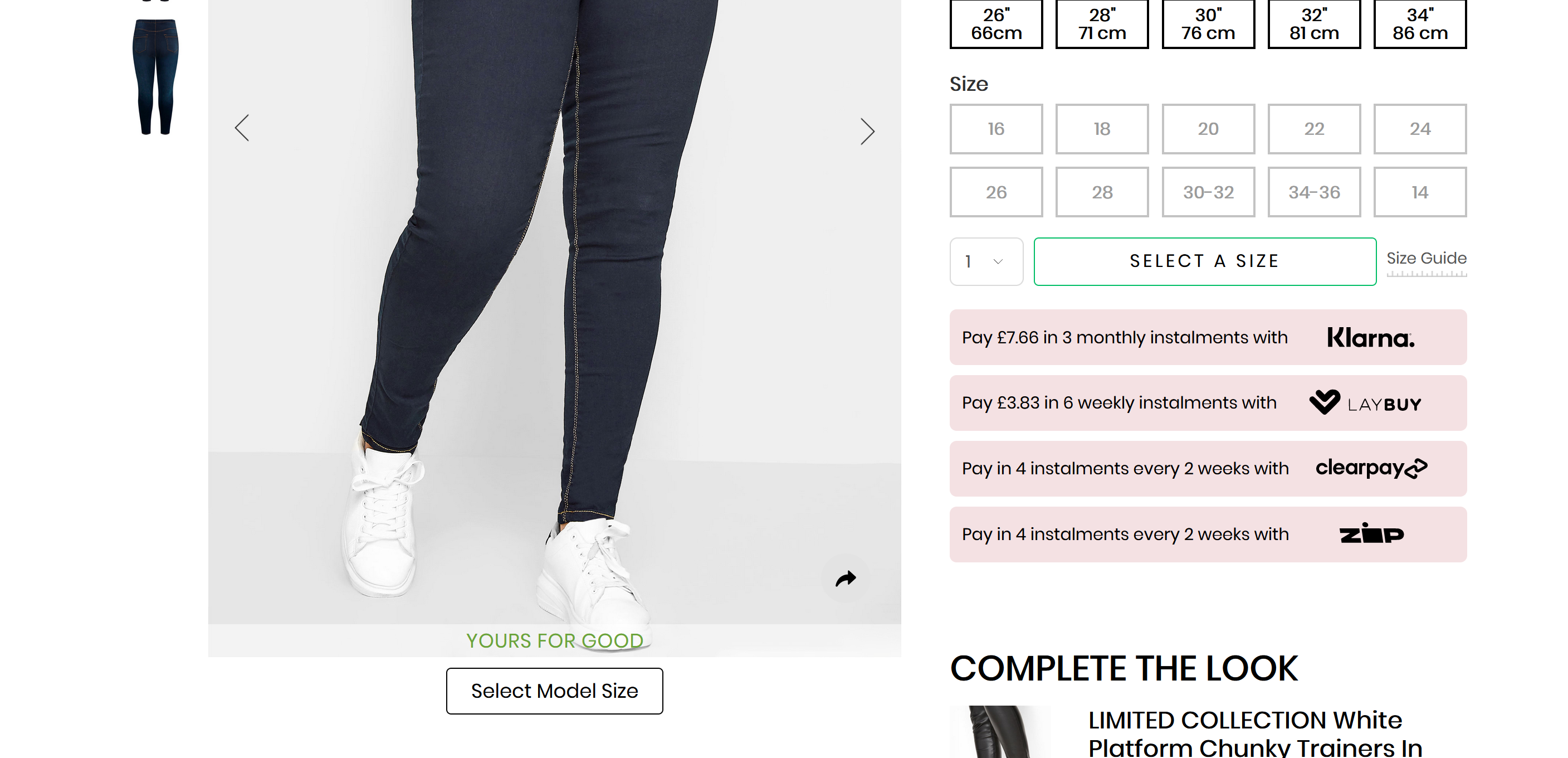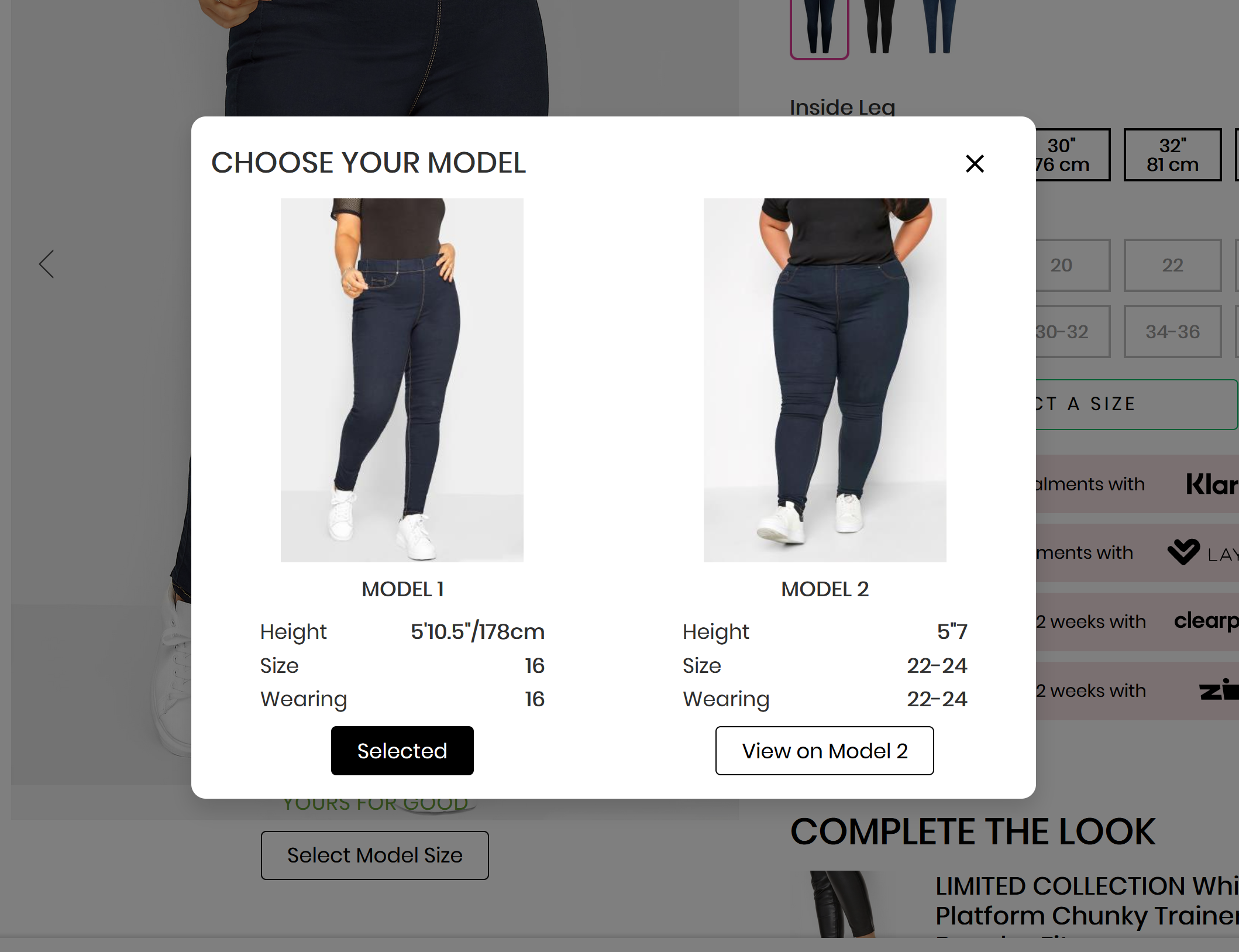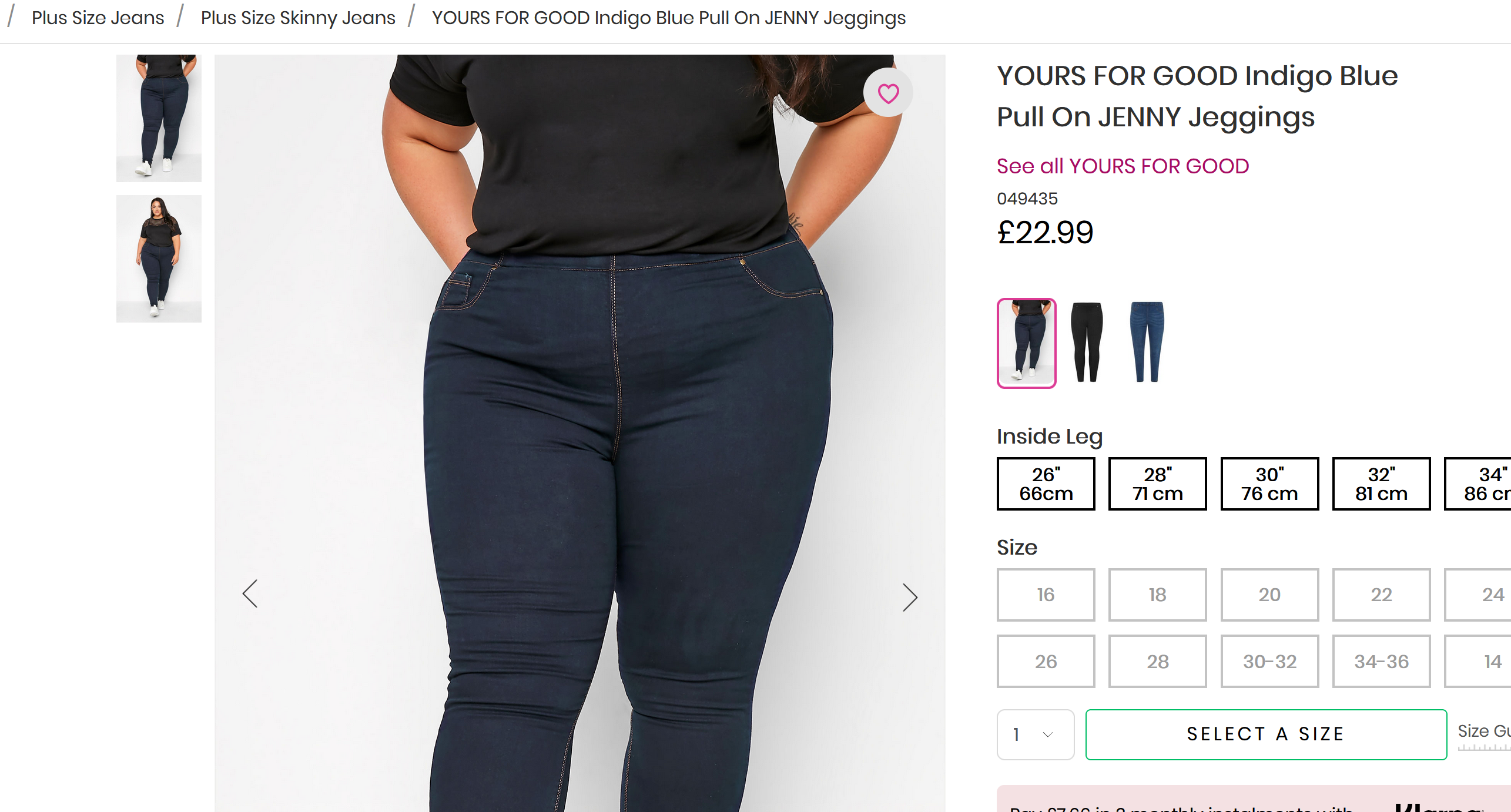Multiple Models
This Model select functionality is only required for products with more than one model on the Yours site, you do not need to set this for all models going forward unless you want to display multiple models like this
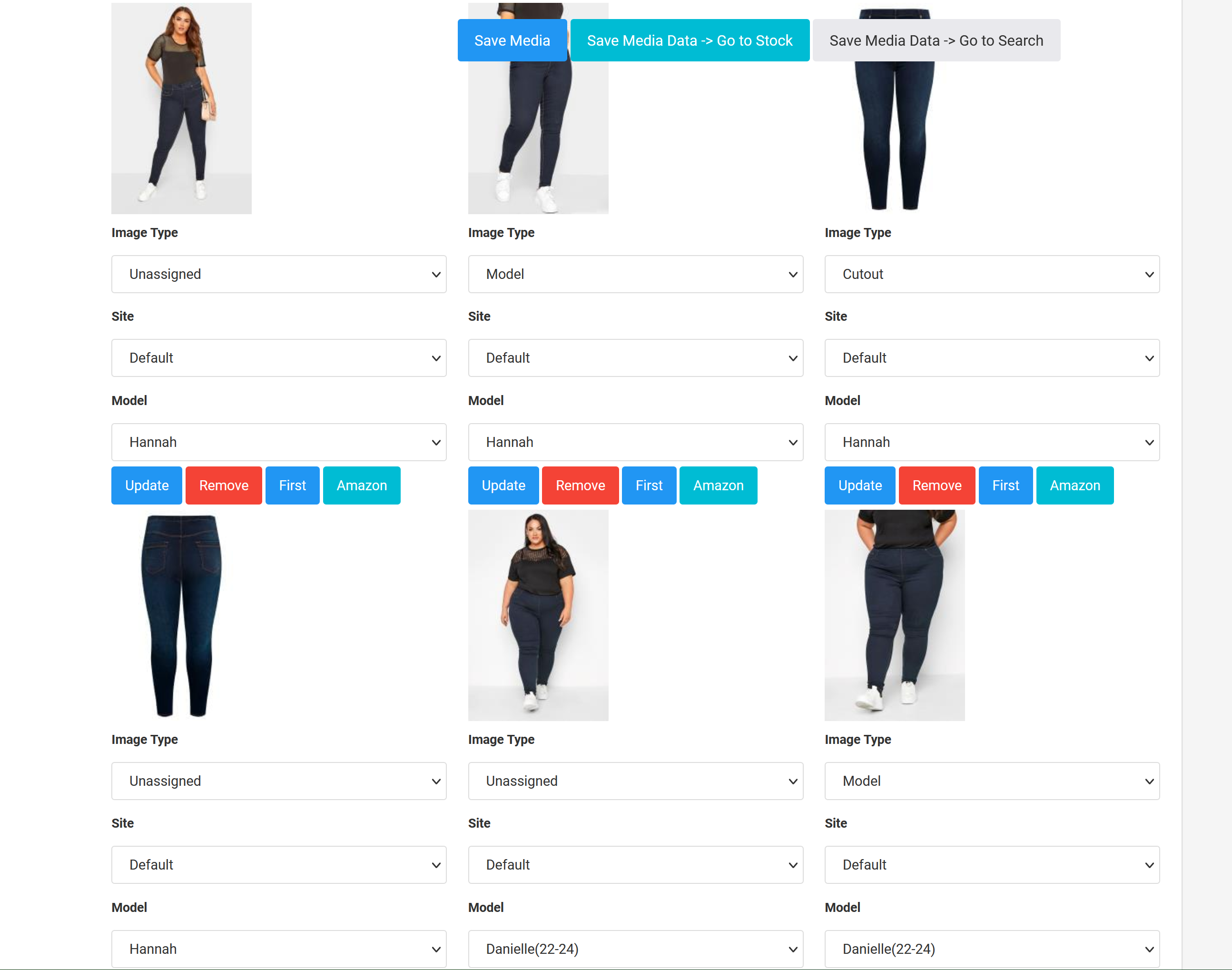
Please also ensure that the product model (See image below) matches the main model that you want to see on the site. This will ensure that your chosen model is shown first, and that the correct images continue to be sent to marketplaces.
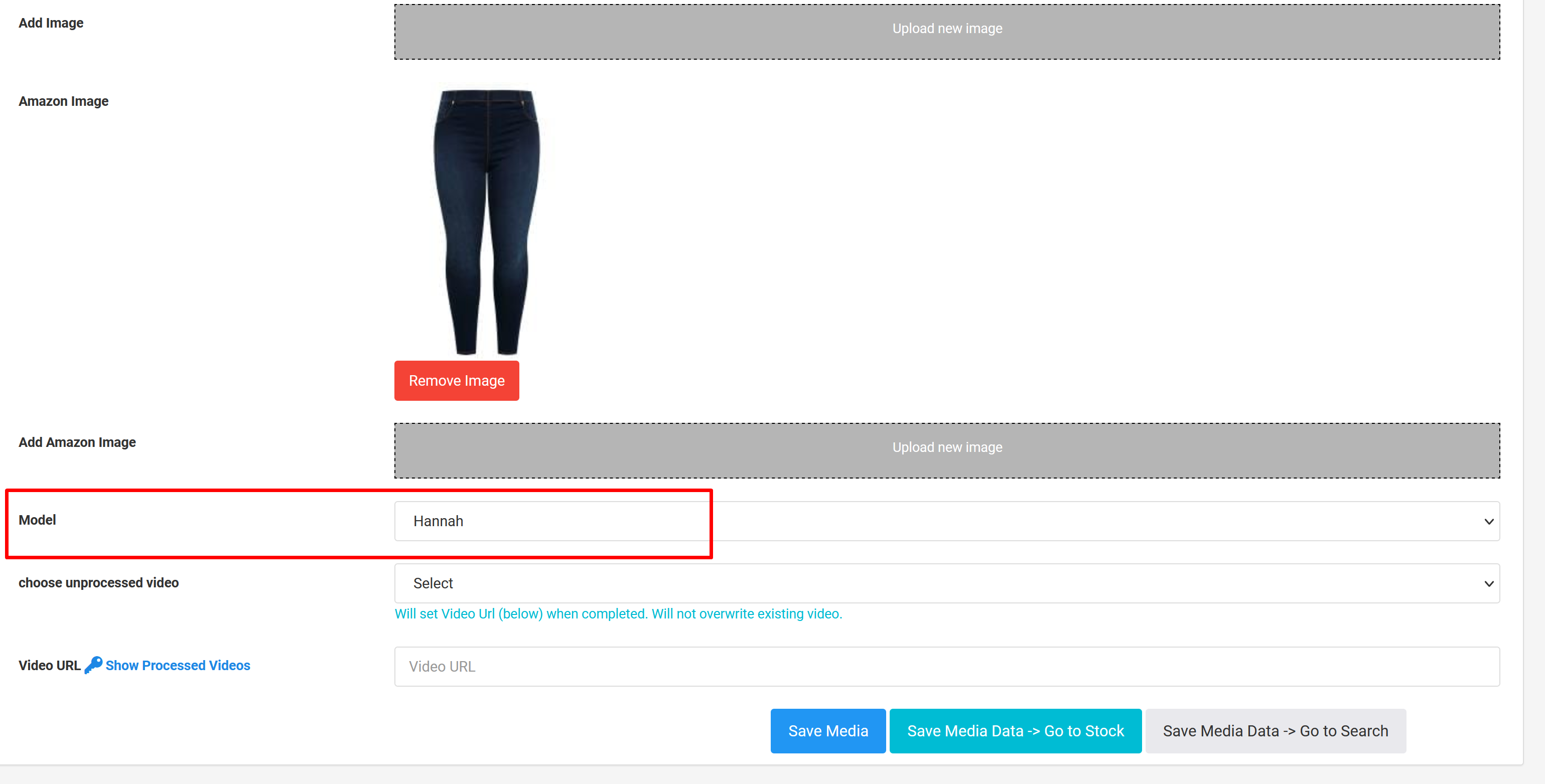
So in order to get multiple models onto the Yours website, please follow these steps:
• Set your current images to the correct named model • Upload your new images via the image uploader • Set your named model against the images • Set the main image to be the model shot – this will be the one showing side by side against the primary image, so should be the same kind of shot (see image below) • The new images should show on the website over the next hour or so – they will appear like this