SizeChart Sites
SizeChart settings can be found in admin under products > Enrichment > SizeChart
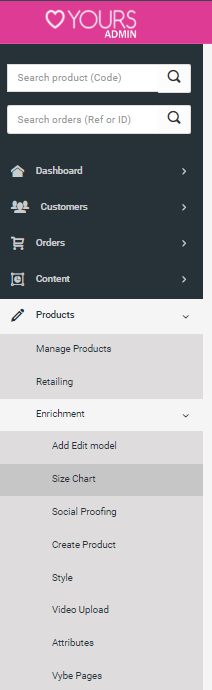
Searching / Viewing SizeCharts
The list of SizeCharts will only appear after clicking search. The SizeCharts results can be filtered using the search ui.
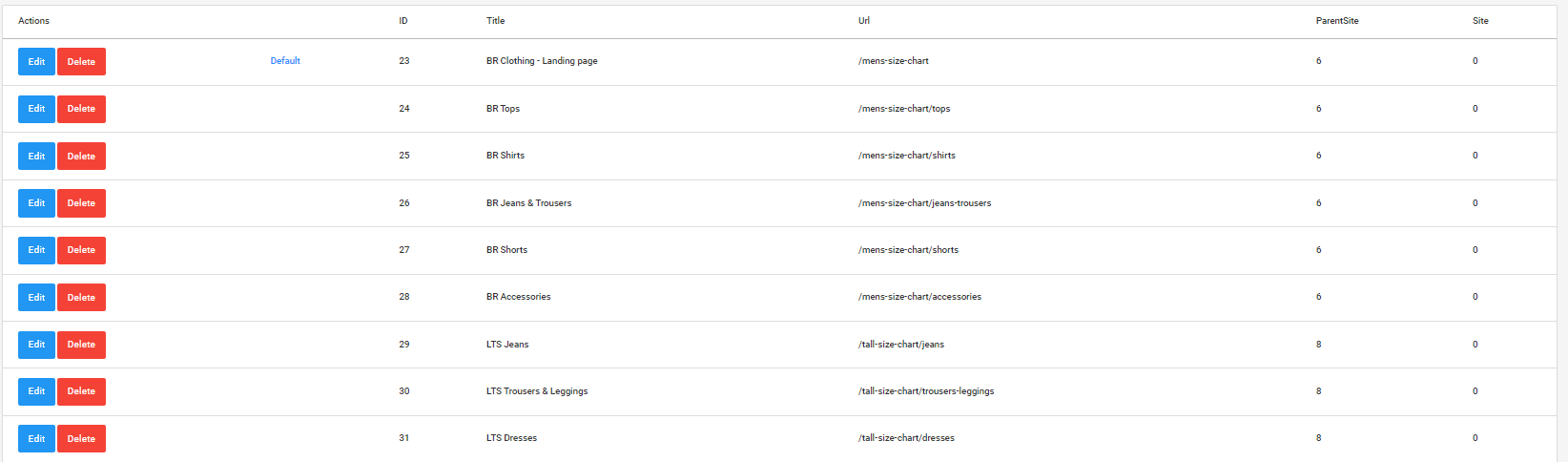
Create SizeChart
SizeCharts can be created by Clicking the "Add new sizechart" button in the top right of the page. This will open the add SizeChart ui. Complete the fields and click save to create the SizeChart
Note: SizeCharts will use the default url link of the SizeChart by default for the sites which do not have a SizeChart site for it.
Editing / Deleting a SizeChart
SizeCharts can be edited by clicking the edit button of the SizeChart in the lists. SizeCharts can also be deleted using the delete button.
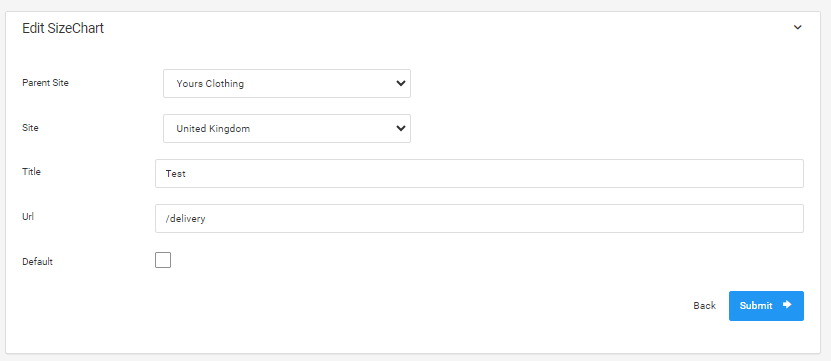
Create a SizeChart site
To set specfic urls for specific sites sizechart sites can be added. This is done by editing the existing SizeChart and adding a sizechart site using the ui.
SizeChart Sites
The list of the SizeChart sites for that SizeChart shows information of that sizechart site and a delete button to remove that SizeChart site.
Note: SizeChart Sites can only be added to a sizechart after it is saved by using the edit sizechart ui.