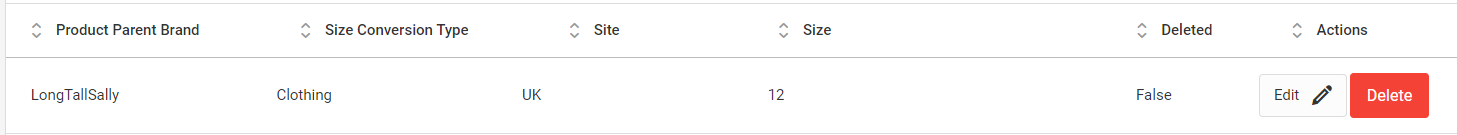Site Brand Size Restrictions
Viewing Site Brand Size Restrictions
To view the site brand size restrictions page, navigate to Content > Site Brand Size Restriction
Here you can filter the site brand size restrictions by size conversion type, product parent brand and site.
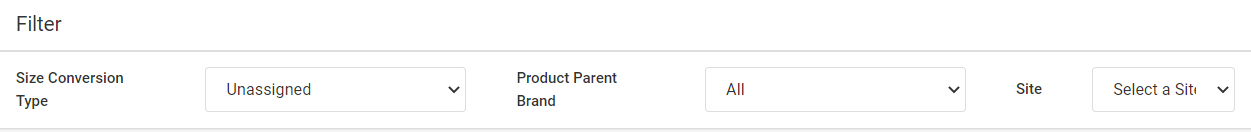
Example restrictions are below:
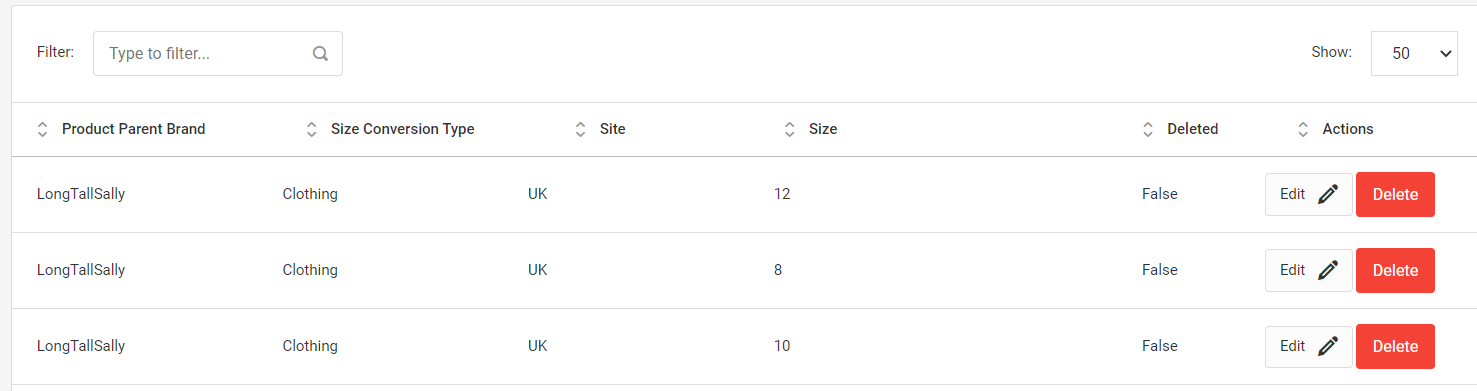
Product Parent Brand: The Product Brand can be found when editing a
product on the core data page, the dropdown look like this (the product
brand could have a different
value):
Size Conversion Type: The sizing type, can be found on the primary
category, the dropdown look like this (the sizing type could have a
different value):
Site: The site which you want this size to be restricted
Size: The size you want to be restricted (this should be in UK sizing)
Creating a Site Brand Size Restriction
Here you can create a site brand size restriction, the previous section explains what should be entered for each box.
There is validation on this page and the edit page which should produce explanatory error messages.
Size should be entered in as UK sizing.
Editing a Site Brand Size Restriction
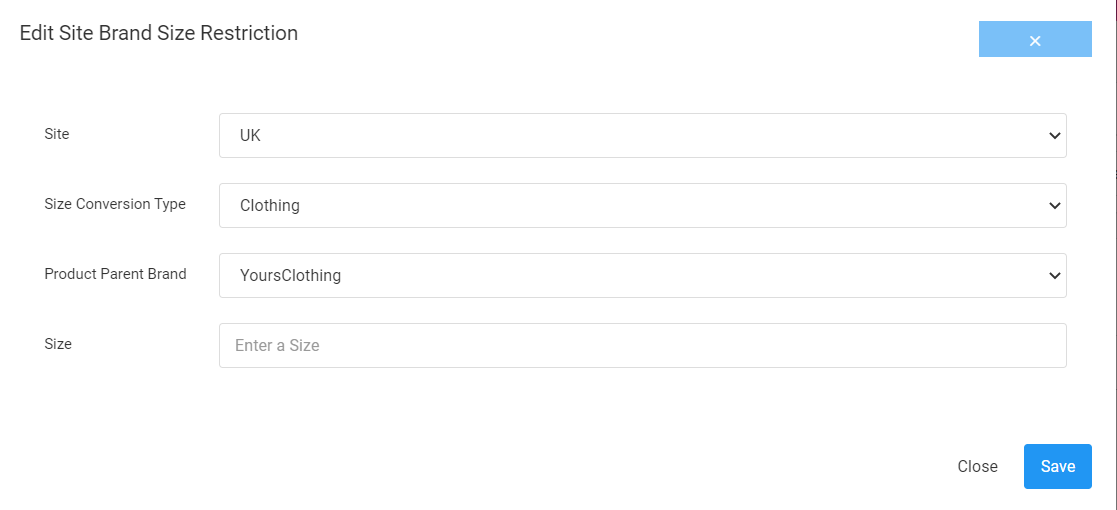
The edit modal is the same as the creating a size restriction modal with the same functionality.
Deleting a Site Brand Size Restriction
To delete a size restriction, click the delete button for that restriction. This will set the size restriction as deleted.