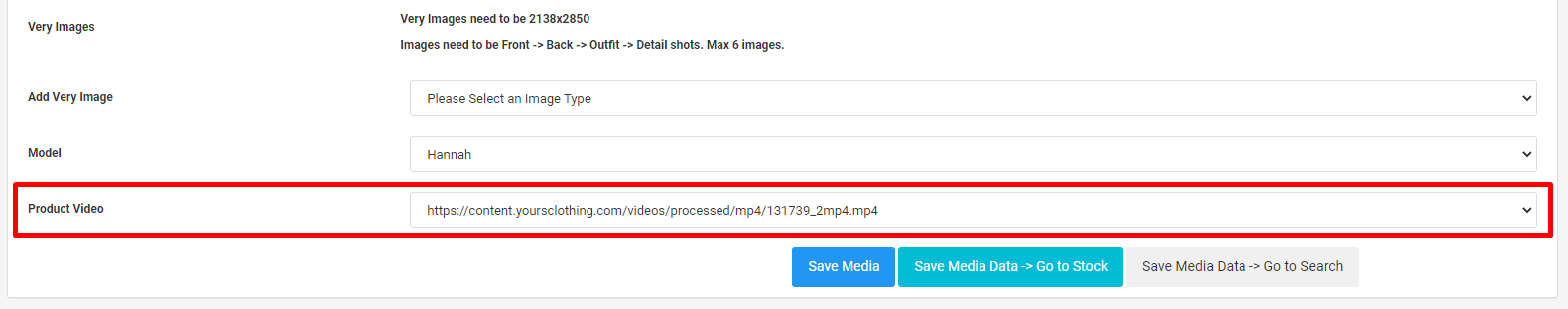Product Video Uploader
This module is used for assigning catwalk videos to the products, in order for them to be displayed on the main product page of the websiute.
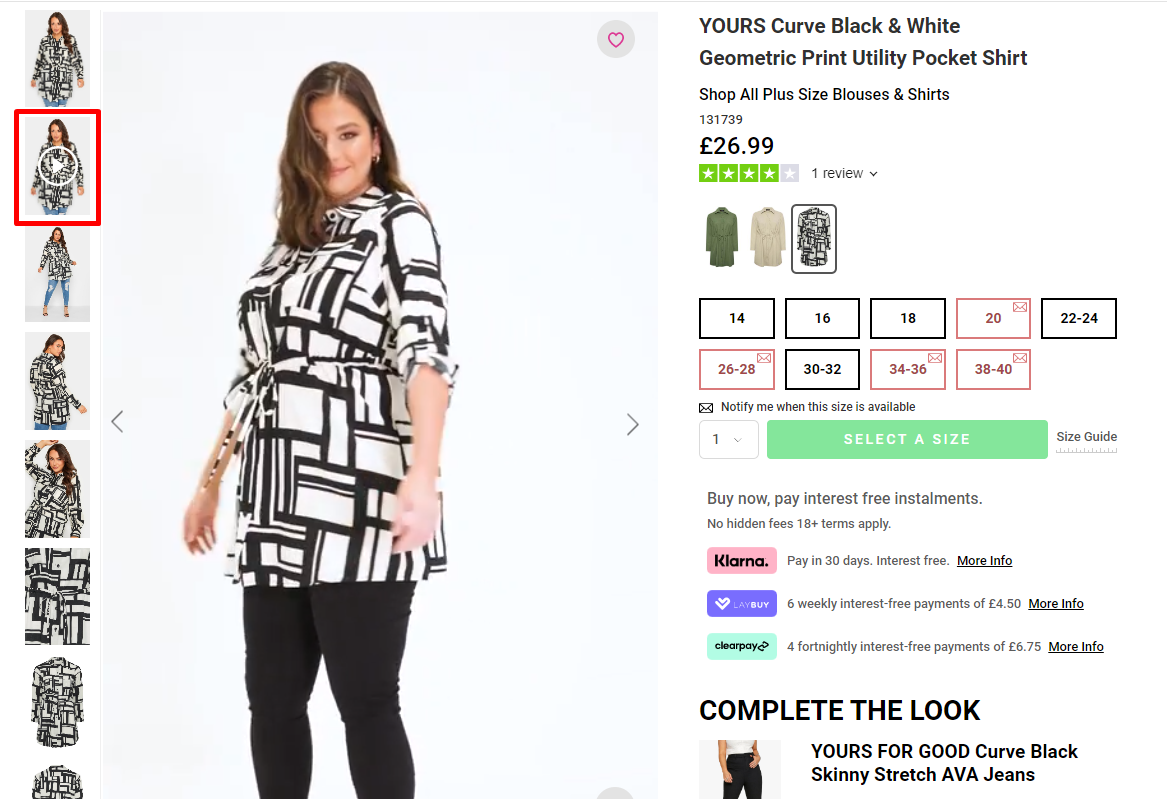
The product video dimensions required are 445px by 668px.
Uploading Video Files to CDN
In order to assign a video to a product you must first upload the video to the Rearkable CDN.
This is done via file transfer using an appliation such as FileZilla
https://filezilla-project.org/
Once installed you will need to add a new site entry using the following details.
Please be aware that the server you are trying to connect to is IP restricted and so if you are unable to connect please contact Remarkable for assistance.
- IP Address - 45.11.219.149
- Username - video-yoursclothingcontent
- Password - =N2F+N75=xuvABy6
Once connected you should be able to drop the new video files into the root of this connection.
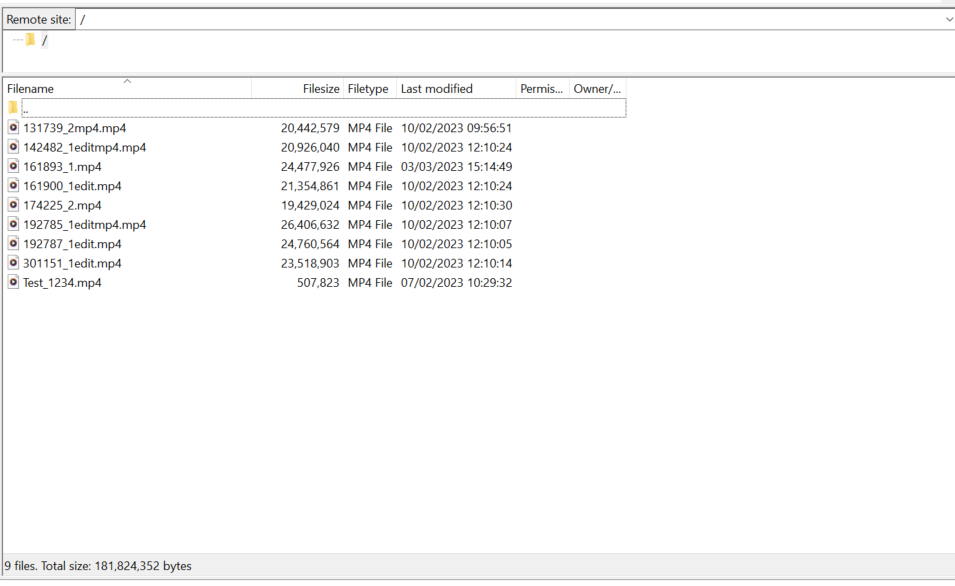
The videos will then be processed within a 10 minute timeframe and published to the CDN for you to reference.
Assigning Videos to Product
Now your videos have been processed you can assign a video to a product in order for this to then show on web.
Navigate to the Product > Edit > Media tab
At the bottom of this section you will see a product video field populated with a drop down of all videos on the CDN available.
Simply select the video you wish to assign to the product you are editing and click save.